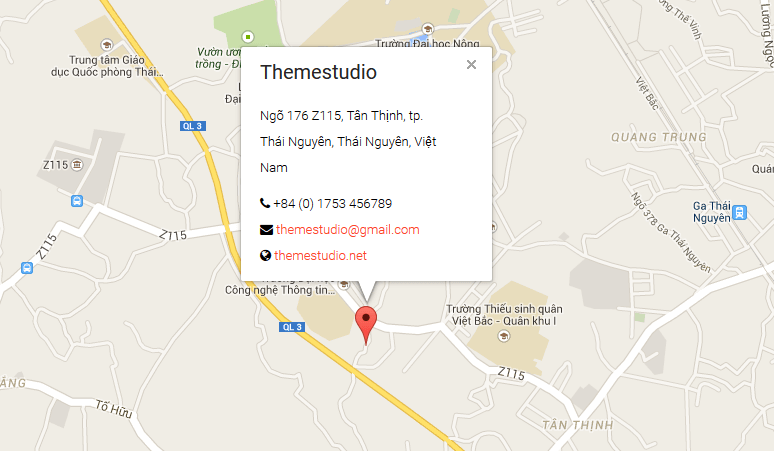Where do I get my access data?
You will receive your access authorisation from us by e-mail immediately after the account has been set up. This is usually sent to you shortly after you place your order and after we will have received your initial payment.
What payment options are there?
We accept payment by bank transfer, Check and PayPal. You can use your credit card with either PayPal. The first payment after you have submitted your order on our website has to be done manually by you. Please just use the payment information provided to you after the order process. Once you have received your login data you can send your payments using our invoicing system located at My Invoices.
How long does setup & domain order take?
We usually set up the domain within a few hours but it may take between 12 and 24 hours before the domain(s) is/are registered. If you would like to transfer an existing domain to us, this normally takes one to three days. (Please note that orders placed using bank transfer as a payment option can only be processed after the first payment has been received).
Since set up is considerably more complex for dedicated servers than for packages, the configuration of a dedicated server can take one to three days.
If you choose the ‘Instant Setup’ upgrade, you will get your server installed for sure within 12 hours after we will have received your initial payment.
When do I have to pay and what happens if I fall into arrears?
It is important that there is a cover period of five days before the beginning of a new monthly period. If this payment is not made we will suspend access to your server at the beginning of the new monthly period. You will receive an e-mail reminder ten days before the beginning of a new monthly period.
Should you fail to contact us regarding a server for which payment is not covered, data loss cannot be ruled out.
Can I order additional domains for my package/server?
Of course – this is easy and can be done at any time. Please use this link to place your order.
Can I make payments in advance?
Yes, you can add funds to your account to make sure that you have plenty available to cover your server costs. You can recharge your account here Add Funds.
I want to transfer a domain to Cloud Space Hosting
Transferring a domain to us is child’s play. You can use the same order form as for a new domain. You can enter the auth code in this form, too. If you do not have the auth code for the domain, yet, it’s no problem to place the order for the domain and to send us the auth code seperately via e-mail at a later point of time. We can only start the transfer of a domain once we have received the auth code.
Where can I close the account?
A brief e-mail from your authorized e-mail address (for verification) is sufficient for this purpose. The period of notice is 4 weeks.
I am interested in more details about the Cloud Space Hosting data center
Cloud Space Hosting operates two high-performance data centers for its customers.
I want to contact the billing department directly
Please feel free to contact our billing department directly via the e-mail address billing@cloudspacehosting.com .
How long is the support staffed per day?
Our support experts are available via phone at least from 8 a.m. till 11 p.m. (CET) every day – also on public holidays as well as on sundays. Furthermore you can contact us at anytime via our support e-mail address support@cloudspacehosting.com.
How can I check the current status of your data centers or whether there are service interruptions?
You can inform yourself about the current status of our data centers on the website located at Network Status. We are working hard to avoid any kind of interruptions and to ensure that you do not have to face any issues. Should there, however, be some interference in one of our data centers, we will be posting updates about the current status/progress on the aforementioned website.
I want to buy a signed SSL certificate
We can offer a signed SSL certificate for a fee of $49.99. Please keep in mind that the signature of the SSL certificate is always valid for 12 months, this time period will not be automatically extended. The fee for a dedicated IP, which is necessary for a SSL certificate on a Webspace Package, is $5 per month.
I cannot transfer my domain to Cloud Space Hosting, but I want to use your DNS servers
If you would like to use domains from third party providers, you can register an unlimited number of DNS entries on our name servers free of charge. You can easily create DNS entries in the Hosting Control Panel under the menu item “DNS Zone Management”. After the creation of the accordant DNS zone and once our name servers are assigned to your domain at your current domain provider, you can administer your domain in a very comfortable and secure way. Only the current domain provider is able to change the assigned name servers. Thus, you will have to contact the domain provider directly, or alternatively use an administration panel from your domain provider if available.
I want to recommend your products, do I get money for successful promotions?
Yes, for this reason we have started our affiliate program, for more details please have a look at our affiliate site here.
How can I order a new domain?
Before we can register a new domain for you, you will have to place an order on our homepage. Here you can also find an up-to-date domain list with the corresponding prices and contract periods.
Enter the domain name without the extension (e.g. without .com) into the text box which you see below the headline “Check domain”. After this, define the extension by ticking the accordant box or by choosing it from the drop-down menu “Further domains”. Continue with “Check availability”. You should receive a green confirmation line that the domain is available. If you receive the information that the domain is already registered, start over again with an unregistered domain. Now, insert your e-mail address, agree to the general terms and conditions by ticking the accordant box, and follow the order process with the button “Register domain”. It is required that you state the exact e-mail address from your first order, which is, in fact, an authorized e-mail address stored in our data base. After this, an e-mail is going to be sent to your address. This e-mail contains a confirmation link that is valid 24 hours. You need to click this link to finish the order. Once we have received your domain order, we will immediately take care of your request.
How can I order a new product as an existing client?
If you already are one of our customers, you can also make your order on our website simply login. During the order process which you start with any of the “Customize & order” buttons, and continue with “Order now” after the product specification, you will be requested to enter your customer data amongst other data. Choose the option “I am already customer”. You will find this option on the left in the section “Your data”. Now, you only need to enter your contact e-mail address which is stored in our data base. Complete the order with the buttons “Review and submit order” and “Order bindingly”.
How do I order upgrades for existing products?
You can order upgrades for existing products at any time. Just login to your account and visit our Add On’s section located at Add On’s. We will be pleased to give you advice and help you realizing your plans.