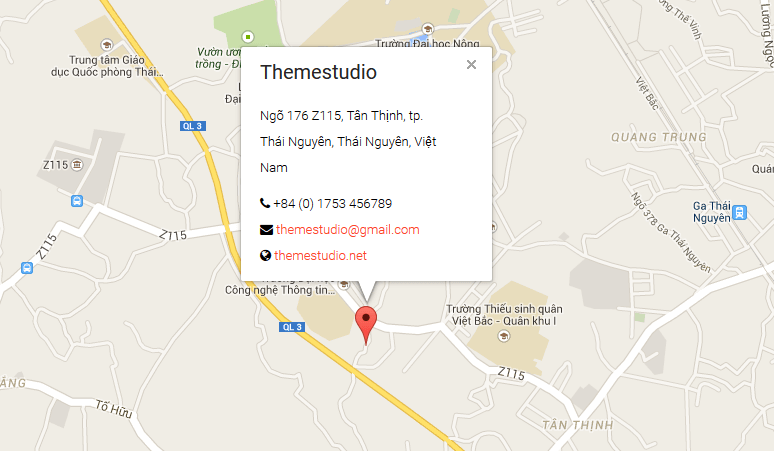To Install Applications through Your Control Panel
- Log in to your Customer Portal account.
- Next click on my services from services menu.
- Next click on the hosting account.
- Go to the Applications tab.
- Browse for the application you want to use. Next to Install, click the downward-facing arrow, and then click Install (Custom).