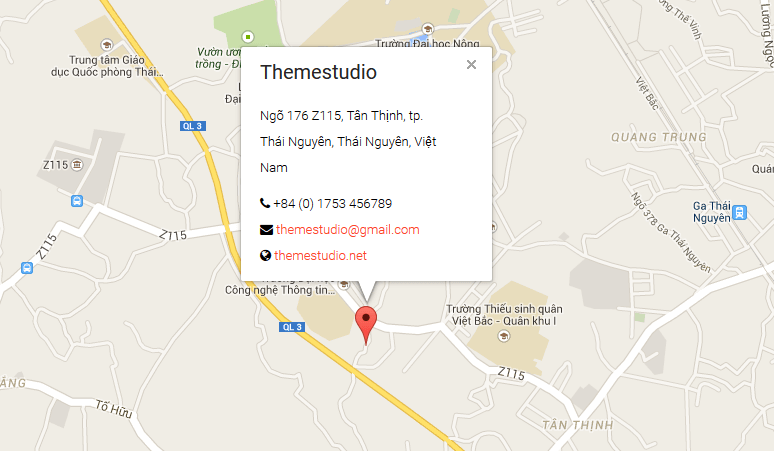How do I make reverse DNS changes?
- Log in to your Customer Portal account.
- Click Submit a ticket.
- Next select the category and submit a request for a soft or hard reboot.
- Once thats done we will notify you once this is complete.
- Can I reboot and do this my self? Yes, from the server it's self, but we are working on hard and soft boot functionality that will be added to your customer portal.